Parents are encouraged to download and install the Pecatoncia CUSD 321 App from the App Store or Google Play.
The Download App Buttons are always located at the bottom of the Pecatonica CUSD 321 Homepage by visiting www.pecschools.com
Once the App is installed sign up for Notifications.
Staff information includes teacher information that can be quickly accessed on the App by going to the "Staff Section".
Filters allow data to be displayed for more efficient navigation. They are located at the top of each Section.
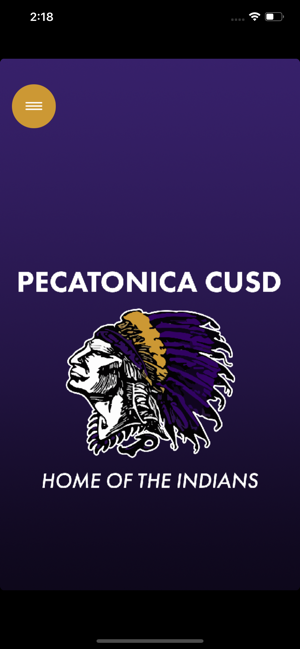
Pecatoncia CUSD 321 App
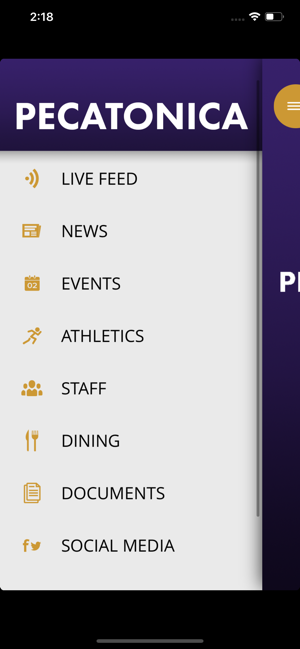
Sections include easy access to information including our Social Media Sites.
Have a great day.

